Archive
Enabling SSH Access to Remote Linux Server
In this tutorial, I’m using Centos 6.9 but I’m sure this configuration applies to every Unix base Linux Server. To enable ssh access from your local computer to a remote Linux Server, first you have to edit the sshd_config file on the remote server. You can find this file in the directory /etc/ssh/sshd_config. Edit the ssh configuration file by typing the command:
vi /etc/ssh/sshd_config
Inside the file find the string #PermitRootLogin yes, and uncomment that line like so:
Save your edited configuration and restart the sshd service by typing the command:
service sshd restart
By typing that command, you will get an output something like this:
Now, do an ifconfig command on the remote server to find out what’s the IP of the remote server: We find out that our remote server is at 192.168.11.140. So, startup an ssh client application such as putty to connect to the remote server.
We find out that our remote server is at 192.168.11.140. So, startup an ssh client application such as putty to connect to the remote server.
| M | T | W | T | F | S | S |
|---|---|---|---|---|---|---|
| 1 | 2 | 3 | 4 | 5 | ||
| 6 | 7 | 8 | 9 | 10 | 11 | 12 |
| 13 | 14 | 15 | 16 | 17 | 18 | 19 |
| 20 | 21 | 22 | 23 | 24 | 25 | 26 |
| 27 | 28 | 29 | 30 | 31 | ||
Archives
Pages
Top Posts
- How to Fix ORA-65093: multitenant container database not set up properly on Oracle 12c
- How to Install Missing Perl Modules in Linux
- How to Solve Connection Error on Oracle Listener Control
- Buffer Overflowing Target 2
- Avoiding Busy Wait in timer_sleep() on PintOS
- How to Solve Can't Open Display Error on Installing Oracle on Linux
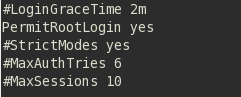


Comments